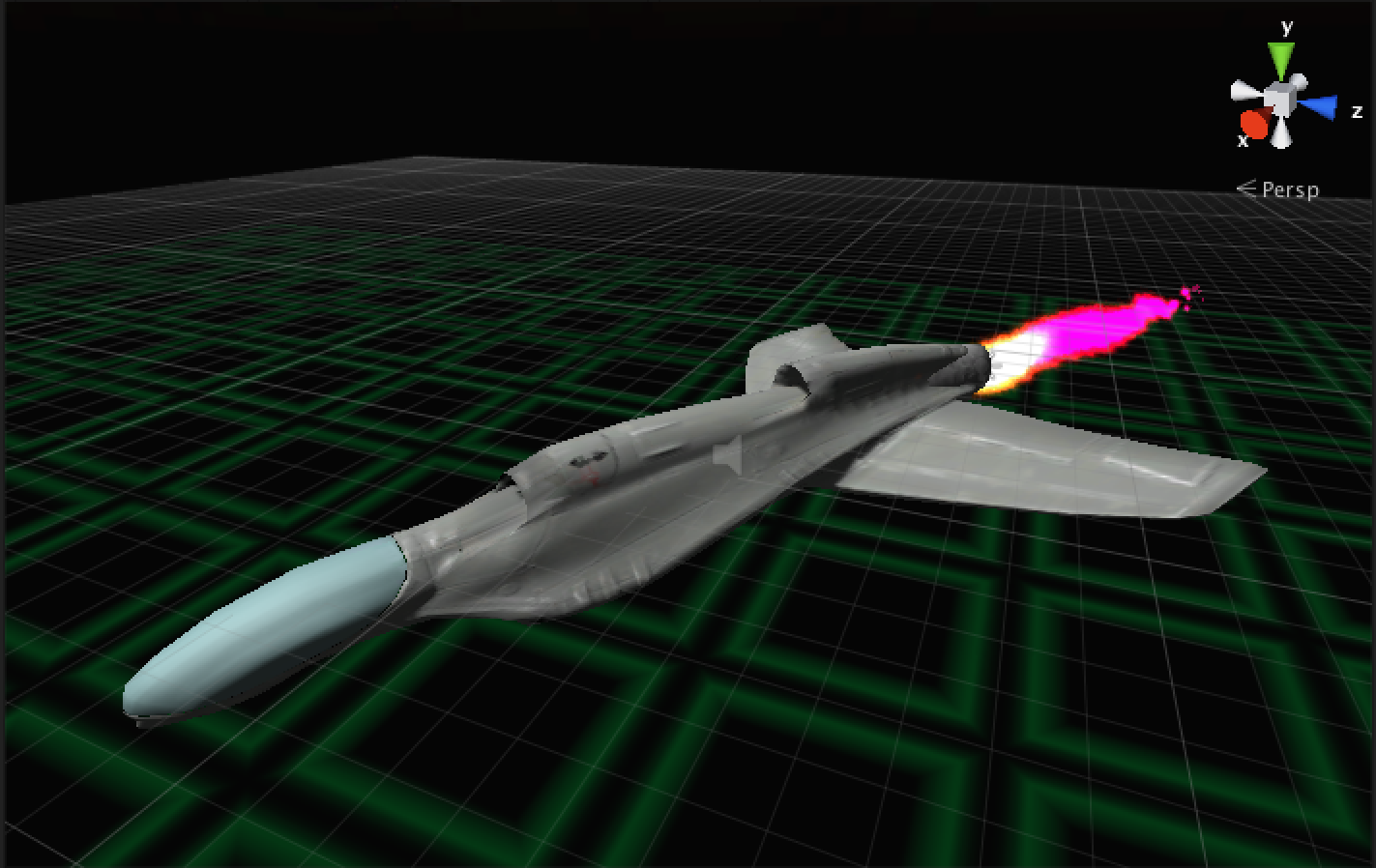Wow! I can feel the heat.
Idea:
At the moment I am just refining everything to make sure it's as polished off as can be. From the last iteration it was suggested by many play testers that I should increase the size of each planet by about three or four times it's current size. As well as this I should vary the sizes of each planet, and give each planet a different texture or colour tint.
Implementation:
Planet Sizes increased:
After receiving feedback I decided to increase the size of each planet. Firstly I doubled the size of each planet and tested it, and it appeared the planets were still not large enough. After this I doubled their current size again, I got a few play testers to look at it and they thought the planets were the correct size after that.
I should have done this a few months ago, several players had been asking for this. After a while I did correct the scaling, but the planets were still tiny (about 4 times the size of the player ship). I wish I had increased the size of the planets to a greater extent earlier, because I could have started on the level design a lot earlier.
Varying planet sizes and colour tinting the material texture:
After implementing this change, it was suggested by a number of players to vary the size of each planet and to give some of them a different texture or change the colour tint of the material applied to them, so they were not all identical.
Old Planet
New Planets
After hearing this I copied the planet material texture three times, and I gave each one a different colour tint and applied it to each planet. One being, purple, green and blue.
When testing this on a few players, they seemed to like this alteration and said it should help to give the scene some variety and if the player is lost, they will know which area they are in.
Along with this I have had to make some technical adjustments to the scripts in order to fit in with the current scaling, such as trigger colliders, particle effects and glowing light effects and how each planet shrinks when being mined. When the planet has finished replenishing, it regrows to it's original size.
Designing the Level:
Old Game level:
When I had first produced my digital prototype (back in late December) I had some basic level design, but it was bad. The entire level was symmetrical and all of the planets appeared to be the same size colour and have the same texture. This confused many players. This is why I when I finished my tutorial level to completely start over with a new scene in Unity and start from scratch.
Old game level (above). Many players found they became lost quite easily because everything was similar and symmetrical.
Current game level:
On Tuesday I decided to do some level designs for the main game level. Initially I re-read the Gamasautra article on this topic by Mike Stout (Stout, M. 14 May 2014). After I read it I went into the design of the level, with this I quickly discovered something. Because my game is set in space and there are no corridors or tunnels, I do not have to worry about the flow of the level.
With this each planet currently contains the same amount of Mass resources, but planets further away have enemy ships to shoot. I would like to vary the quantity of resources on each planet, and the further out ones have more resources, but I will perfect this in the next iteration.
Player Reaction:
Today I had a few play testers try my game. Many of them liked how the planets were larger and how each enemy was patrolling around each planet and how each planet was a different colour and size. This helped to distinguish between the varying body's.
A few players asked for a radar in the HUD, because they could not see the planets outside of the camera's view. Provided I have the time I will implement this feature.
With the player attack system for destroying enemies, many players liked the laser shooting, however they did not know if the laser was actually hitting the enemy and if so, they did not know if the enemy was taking damage. Also they did not know if the player was hitting them, they wanted more visual and audio feedback.
Another thing, the player did not know how to attack the enemy initially. I need to implement a mini tutorial for this so it's explained to the player. For this I will either construct a quick level demonstrating the mechanic or quickly introduce it into the current level.
Last thing, many players could not make a return trip to the trader, players asked for either, a speed boost for no extra cost, enemy either drops health or fuel, or reorganising the level or adding another trader.
The Game Grid:
Since I introduced the grid at the bottom of the scene many players have commented on how much easier it is to move around the level and see where they are relative to other game objects and how much they are moving in the scene. I am glad I have introduced this into my project.
Whilst I remember, I did not create the grid texture, Rebecca Brannum did (Brannum, R. 29 Apr. 2014.). She created it and gave the file to me in person, so credit goes to her for this. Also because the grid has an alpha channel and was made with a glowing effect (it does not actually glow, it just looks as if it is glowing). Therefore, when I first introduced it into the game, the transparency did not work and many people connected on how out of place and non-3D it appeared. However after experimenting.
I used a transparent/Diffuse shader material and dramatically decreased the alpha cutoff. After implementing this change, many players commented on the improvement and said how much they liked it.
For next iteration:
For the next iteration I will plan some level design, and increase the size of each planet and vary the different sizes to add to the realism a bit. After this I will fix any bugs caused by this adjustment, such as colliders, lights and so fourth.
After this I will go forward with the level design. Many players have pointed out how they became lost because the planet orientation was symmetrical and each planet is identical. I will try this by initially making each planet bigger by the power of two, each time, then I will try with tinting different textures.
I would also like to try and add some non interactive object into the game, since many players have connected on the game being a bit empty. I may introduce some asteroids into the game, but I will get the first two items sorted out first.